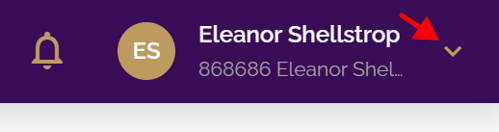Login process
- How to get help
- Account activation process - Migrated user
- Login process
- Messaging on the client portal
- Messaging on the mobile app
- Forgotten details
- Unlocking your user account
- Landing page and navigation
- My profile
- My Wealth
- Portfolio details
- Documents
- Minimum system requirements
- Legal information
- Submitting feedback
- Mobile app - Features overview
- Mobile app - First time setup or reinstallation
This purpose of this guide is to explain how to log in to the Evelyn Partners client portal
The initial login page
Please refer to your activation email for the web address / URL to log in to the new client portal - it might be helpful to bookmark it for future reference.
To begin, enter your username and password and click the Log in button.

Using 2-Step Verification to log in
The client portal now uses additional security to ensure your personal details and information are protected. This is known as 2-step Verification and involves a unique verification code being sent to your email address each time you log in.
Steps to follow:
- Ask for a verification code - this will be sent to your registered email address
- When you receive the code, enter it. Please note: the verification code is valid for 5 minutes. If you can't enter it within this timeframe, click Resend to get another code
- You will now log in to the client portal
| Note: This method replaces the six-digit PIN code used in the previous version of the portal. |
Tip: Logging out of the client portal When you have finished using the client portal, it is important to end your session properly by using the logout option. Please do the following:
|